Documentation
OttoMap for TribeNet
OttoMap is a tool for TribeNet players to visualize their TribeNet maps. It reads your TribeNet turn reports and generates a Worldographer map that you can view on your computer.

From tabula rasa to orbis terrarum in minutes
The OttoMap tool is designed to be as easy to use as possible, but it does require installing a Go compiler and working from the command line. This website was created to help you avoid all that hassle.
“OttoMap is a great tool for TribeNet players. It's easy to use and it generates a map that you can view on your computer. But this web site makes it so much nicer to use!”

OttoWeb makes it easy to use OttoMap without installing any software. Just upload your turn reports and OttoWeb will generate a map for you in seconds. (Okay, the background services run once a minute, so there's a slight delay, but it's still pretty quick.)
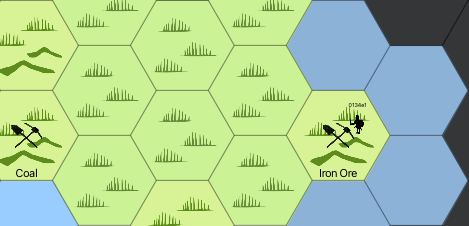
Everything you need to get up and running
-
Word
You'll need a copy of Word (or OpenOffice) to work with the original report document. -
Worldographer
OttoMap creates Worldographer map files, so you'll need a copy of that to view the maps. You can download the latest version of Worldographer from their website for free. -
Account
You'll need an account to use this website. Request one on the Discord server.
Report files
OttoMap is a powerful tool for converting your report files to map files, but it can't do it alone. You must first convert the reports from Word to plain text documents. This can be done by exporting the Word document to a plain text document, or by copying and pasting the text from the Word document into a plain text document.
-
File Name
The report file name must match the pattern ofYYYY-MM.CLAN.report.txt. The year must be four digits (e.g., "0899" not "899") and month must be two digits (e.g. "04" not "4" or "April"). The clan name must be four digits long (e.g. "0987" not "987"). This helps ensure that the report files are processed in the correct order. It sets us up to allow for clans to share maps with each other in the future. -
Blank lines
The file must not start with a blank line. The first line of the file must be the clan's location (e.g. "Tribe 0981"). In the future, the uploader will be updated to check for this and notify you if it's missing. -
You may need to enter starting locations
OttoMap tries to automatically detect the starting locations, but it's not always perfect. If you see a message like "Could not find starting location for 0987e3", you will need to edit the report file and add a starting location for the element. -
You should upload all turns
OttoMap uses the location at the end of each turn to determine the starting location for the next turn (see the note above). If you skip turns, OttoMap will report an error if it can't find the starting location for the next turn. (This is confusing; reword this to capture the problem better. If a unit moved in that missing turn, then the report's Prior and Current locations will not match.)
I might update OttoMap to read the Word file directly in the future, but getting the maps right is the priority for now. There are packages that read Word files but the free ones don't correctly handle tables, formatting, and line endings. If OttoMap becomes popular enough, I might be able to find the time to do it write my own Word file reader.
